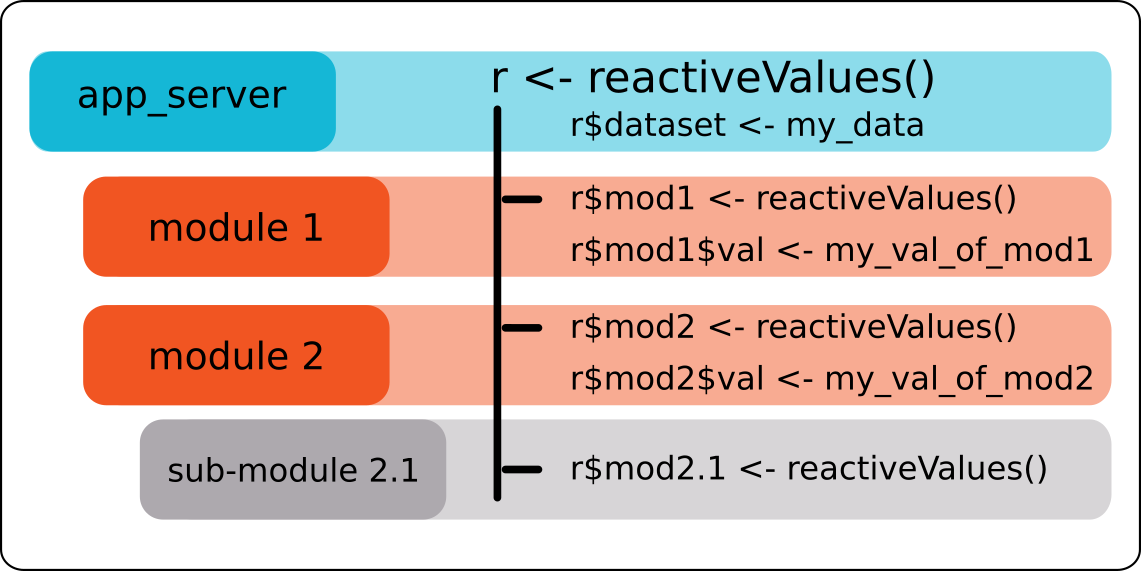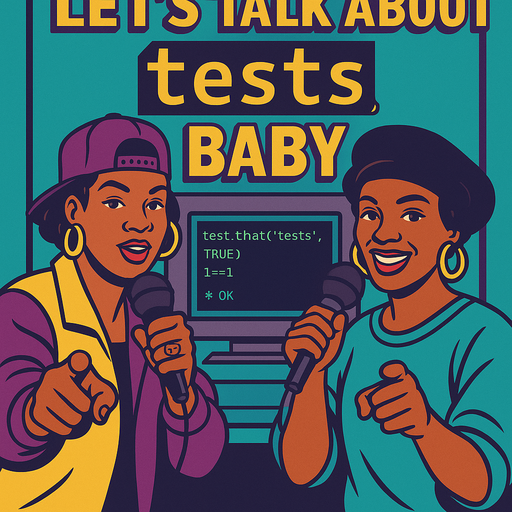What is a module?
Table of Contents
a <- 5
my_sum <- function(b) {
b + a
}
my_sum(b = 3)## [1] 8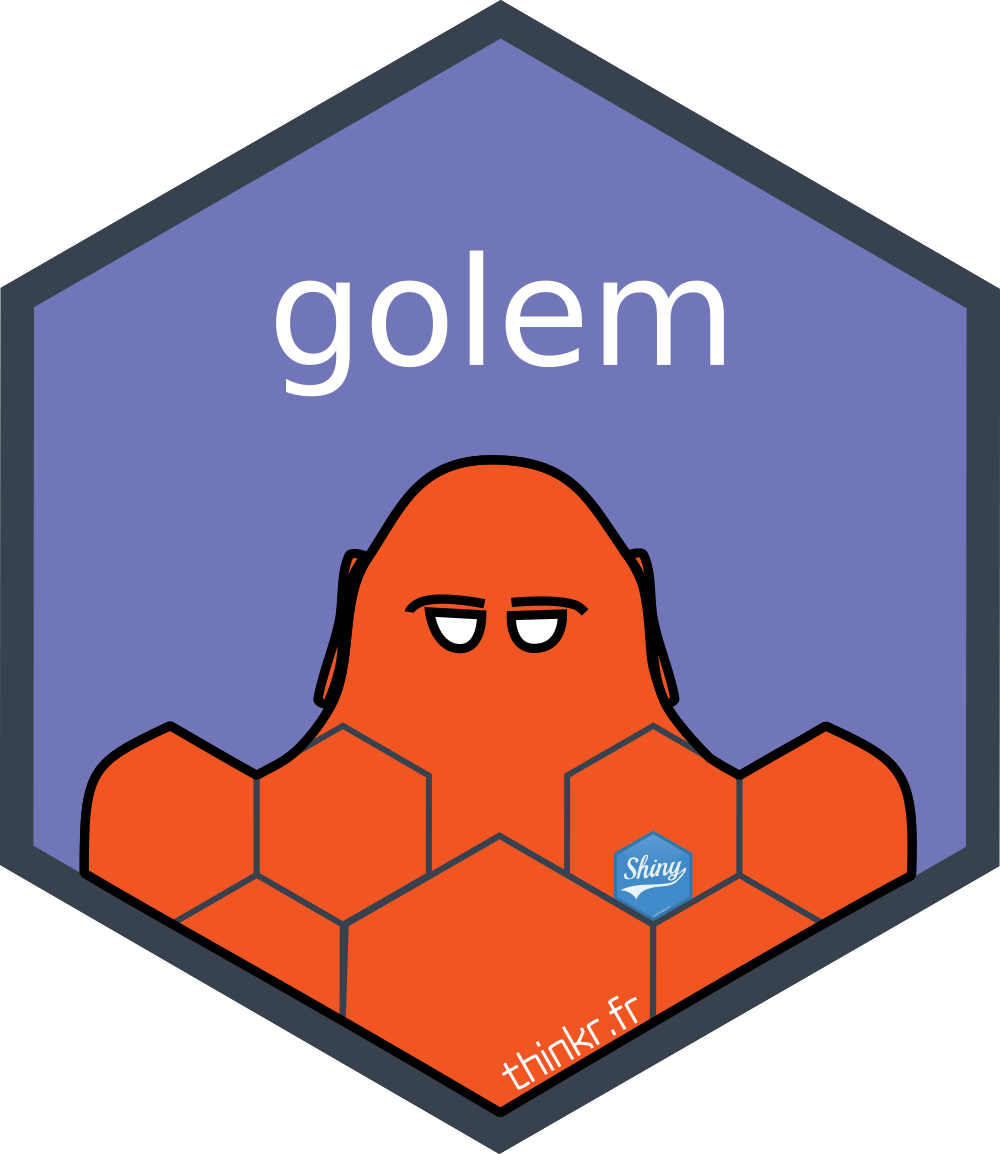 If you follow ThinkR news, you know that to develop our shiny applications we use package {golem}. {golem} allows development in the form of modules. This makes it easier to maintain the application over time and this encourages group work.
As we work with {golem}, we create an R package. By analogy with functions, modules must be able to be considered as independent, documentable and testable with unit tests. This ensures the maintainability of the package. Thus, one could consider that a module could be re-used as is in another Shiny application. This is not always the case, but it is what we recommend to keep in mind when developing modules.
If you follow ThinkR news, you know that to develop our shiny applications we use package {golem}. {golem} allows development in the form of modules. This makes it easier to maintain the application over time and this encourages group work.
As we work with {golem}, we create an R package. By analogy with functions, modules must be able to be considered as independent, documentable and testable with unit tests. This ensures the maintainability of the package. Thus, one could consider that a module could be re-used as is in another Shiny application. This is not always the case, but it is what we recommend to keep in mind when developing modules.
How to implement the “stratégie du petit r”
The “stratégie du petit r” allows modules to communicate using a globalreactiveValues that passes through each module to retrieve the different results that we want to share between modules.
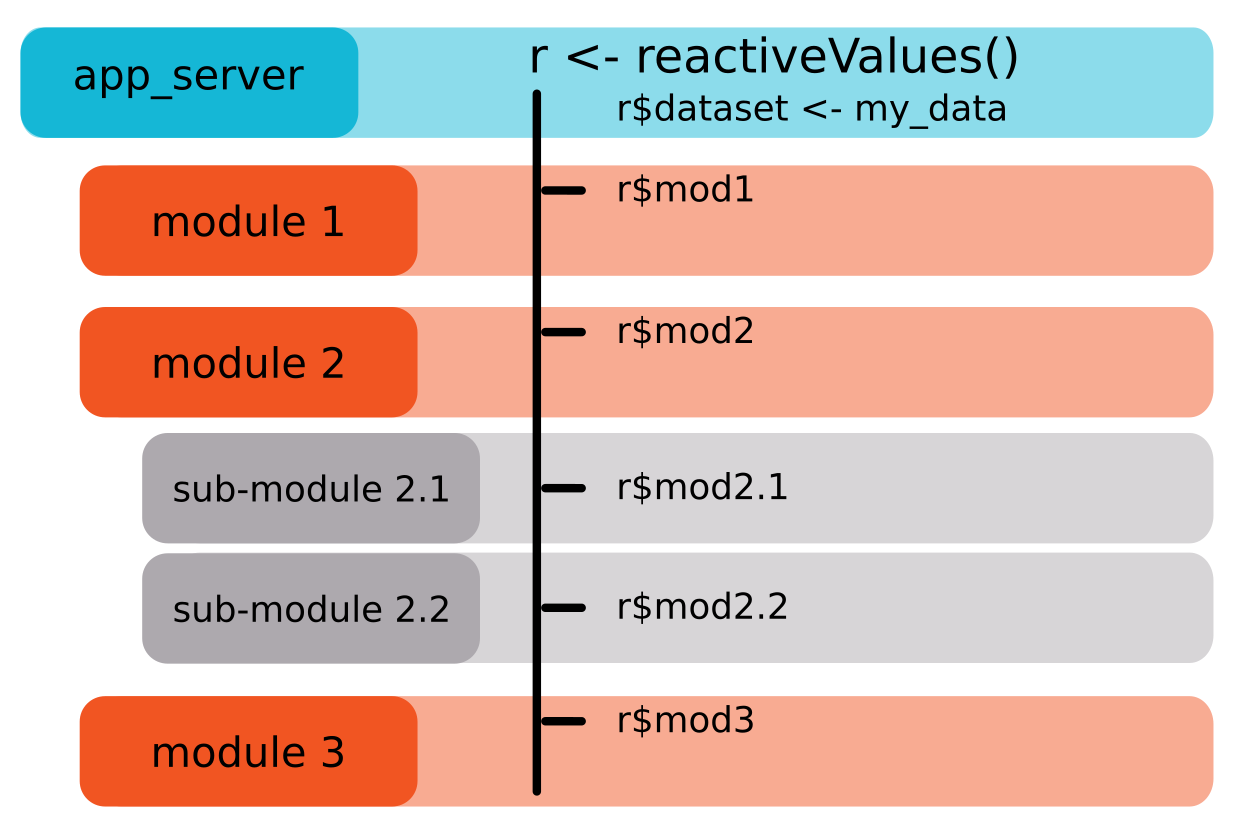
An example of a Shiny application
Let’s take a reproducible example of an independent shiny application that allows you to select a column from a selected dataset. The selected columns are displayed in a table.library(shiny)
# UI
ui <- fluidPage(
selectInput("dataset", "Choose a dataset:",
choices = c("rock", "pressure", "cars")),
selectInput("colonnes",label = "Choose some columns", choices = NULL, multiple = TRUE),
tableOutput("table")
)
# Server
server <- function(input, output, session) {
datasetInput <- reactive({
switch(input$dataset,
"rock" = rock,
"pressure" = pressure,
"cars" = cars)
})
observe({
colonnes <- names(datasetInput())
updateSelectInput( session, "colonnes", choices = colonnes)
})
data <- reactive({
req(input$colonnes)
datasetInput()[, input$colonnes]
})
output$table <- renderTable({
head(data())
})
}
shinyApp(ui, server)Transform into a module
For the example, we will pass in module only the part “selection of a column and visualization of its content”. Selection of the dataset is done outside the module. Transforming into a module is realised using [{golem}] (//github.com/ThinkR-open/golem). We will not detail all the steps to use {golem}, you will find more information here and there. We will simply transform the previous application into a module. First step, create a golem for our application:golem::create_golem("~/thinkr/appdemo")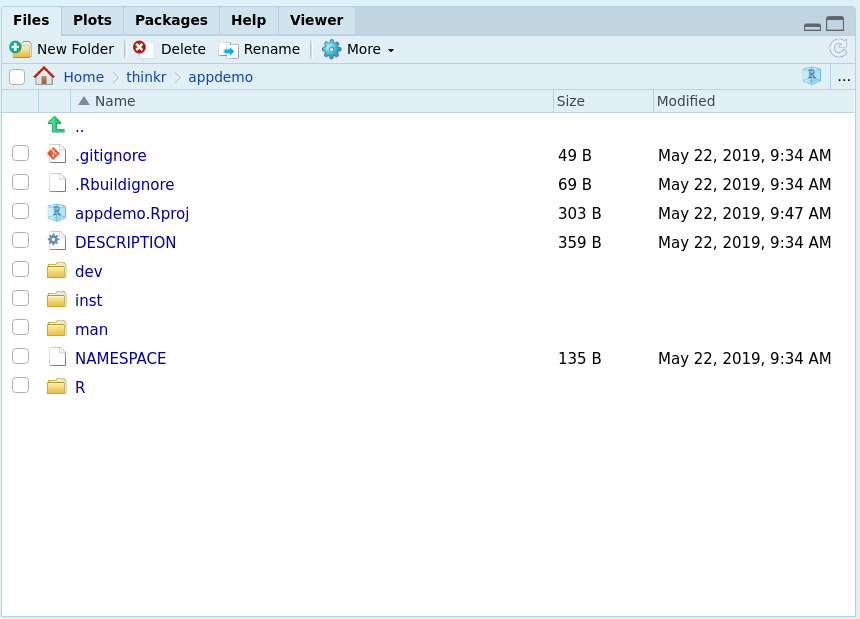
golem::add_module("select_view")R/mod_select_view.R created.
# Module UI
#' @title mod_select_view_ui and mod_select_view_server
#' @description A shiny Module.
#'
#' @param id shiny id
#' @param input internal
#' @param output internal
#' @param session internal
#'
#' @rdname mod_select_view
#'
#' @keywords internal
#' @export
#' @importFrom shiny NS tagList
mod_select_view_ui <- function(id){
ns <- NS(id)
tagList(
)
}
# Module Server
#' @rdname mod_select_view
#' @export
#' @keywords internal
mod_select_view_server <- function(input, output, session){
ns <- session$ns
}
## To be copied in the UI
# mod_select_view_ui("select_view_ui_1")
## To be copied in the server
# callModule(mod_select_view_server, "select_view_ui_1")The “stratégie du petit r” from the main “server” file
Before coding, it is necessary to ensure the availability of data for our future module. In our example, to fully understand the “stratégie du petit r”, we consider the selection of the main dataset outside the column selection module. To do this, we will create a “reactiveValues” that will retrieve the user’s choice. Side “support_ui” for the moment (equivalent to ui.R):app_ui <- function() {
tagList(
# Leave this function for adding external resources
golem_add_external_resources(),
# List the first level UI elements here
fluidPage(
h1("appdemo"),
selectInput("dataset", "Choose a dataset:",
choices = c("rock", "pressure", "cars"))
)
)
}app_server <- function(input, output,session) {
# List the first level callModules here
r <- reactiveValues()
observe({
r$dataset <- switch(input$dataset,
"rock" = rock,
"pressure" = pressure,
"cars" = cars)
})
}r$dataset. That is the reason for the name: “stratégie du petit r”.
The UI side of our module
The UI side of a module is really no different from the “classic” UI. It is not affected by the “stratégie du petit r”.mod_select_view_ui <- function(id){
ns <- NS(id)
tagList(
selectInput(ns("colonnes"),label = "Choose some columns", choices = NULL, multiple = TRUE),
tableOutput(ns("table"))
)
}ns function around the “inputId” and “outputId” to make them unique.
The server side of our module
The server side must consider the data available in the global environment and be responsive to any changes in this data. To do this, thereactiveValues named r is shared with our module. For the documentation of the “server” function, we add a r parameter to our module.
mod_select_view_server <- function(input, output, session, r){
ns <- session$ns
observe({
colonnes <- names(r$dataset)
updateSelectInput( session, "colonnes", choices = colonnes)
})
data <- reactive({
req(input$colonnes)
r$dataset[, input$colonnes]
})
output$table <- renderTable({
head(data())
})
}mod_select_view_view_server function now takes a r parameter which will be the “reactiveValues” between modules. Within the Shiny application, you can use the content of r$dataset, i.e. the dataset chosen by the user.
Calling the module in the general app
At the general UI level (“app_ui”), it is necessary to add the functionmod_select_view_ui.
app_ui <- function() {
tagList(
# Leave this function for adding external resources
golem_add_external_resources(),
# List the first level UI elements here
fluidPage(
h1("appdemo"),
selectInput("dataset", "Choose a dataset:",
choices = c("rock", "pressure", "cars")),
mod_select_view_ui("select")
)
)
}callModule
app_server <- function(input, output,session) {
# List the first level callModules here
r <- reactiveValues()
observe({
r$dataset <- switch(input$dataset,
"rock" = rock,
"pressure" = pressure,
"cars" = cars)
})
callModule(mod_select_view_server,id = "select",session = session, r = r)
}reactiveValues, refreshing lists in “reactiveValues”.
The whims of reactiveValues
In the previous example, we detail how to use the “stratégie du petit r”. That’s when things start to get interesting. Here is a piece of code that has caused some problems in applications:library(shiny)
ui <- fluidPage(
actionButton("pierre",label = "pierre"),
actionButton("henri",label = "henri")
)
server <- function(input, output, session) {
r <- reactiveValues()
observe({
r$test$pierre <- input$pierre
})
observe({
r$test$henri <- input$henri
})
observeEvent(r$test$pierre,{
message("Normalement, je clique sur pierre!")
})
}
shinyApp(ui, server)library(shiny)
ui <- fluidPage(
actionButton("pierre",label = "pierre"),
actionButton("henri",label = "henri"),
textOutput("text")
)
server <- function(input, output, session) {
r <- reactiveValues()
observe({
r$test$pierre <- input$pierre
})
observe({
r$test$henri <- input$henri
})
observeEvent(r$test$pierre,{
message("Pourtant j'ai cliqué sur henri....")
})
output$text <- renderText({
time <- Sys.time()
Sys.sleep(5)
paste0(r$test$pierre," ",time)
})
}
shinyApp(ui, server)library(shiny)
ui <- fluidPage(
actionButton("pierre",label = "pierre"),
actionButton("henri",label = "henri"),
textOutput("text")
)
server <- function(input, output, session) {
r <- reactiveValues()
observe({
r$pierre <- input$pierre
})
observe({
r$henri <- input$henri
})
observeEvent(r$pierre,{
message("Pourtant j'ai cliqué sur henri....")
})
output$text <- renderText({
time <- Sys.time()
Sys.sleep(5)
paste0(r$pierre," ",time)
})
}
shinyApp(ui, server)r$test so we had a list in a reactiveValues and that’s the problem. In the second example, we stored directly the buttons at the root of the reactiveValues, r$pierre and r$henri. We could then not make a sub-list in a reactiveValues. But this is not covenient. If we have several modules that store results in this reactiveValues, we won’t be able to remember where they come from. Not really easy for debugging.
How to correct this problem which could have significant impacts on communication between modules?
The “stratégie du petit r”, yes, but with nested reactiveValues
We’ll have to use the “nested” “reactiveValues”! Uh, is that coming out of your hat? Yes. A little bit. But it’s not really complicated.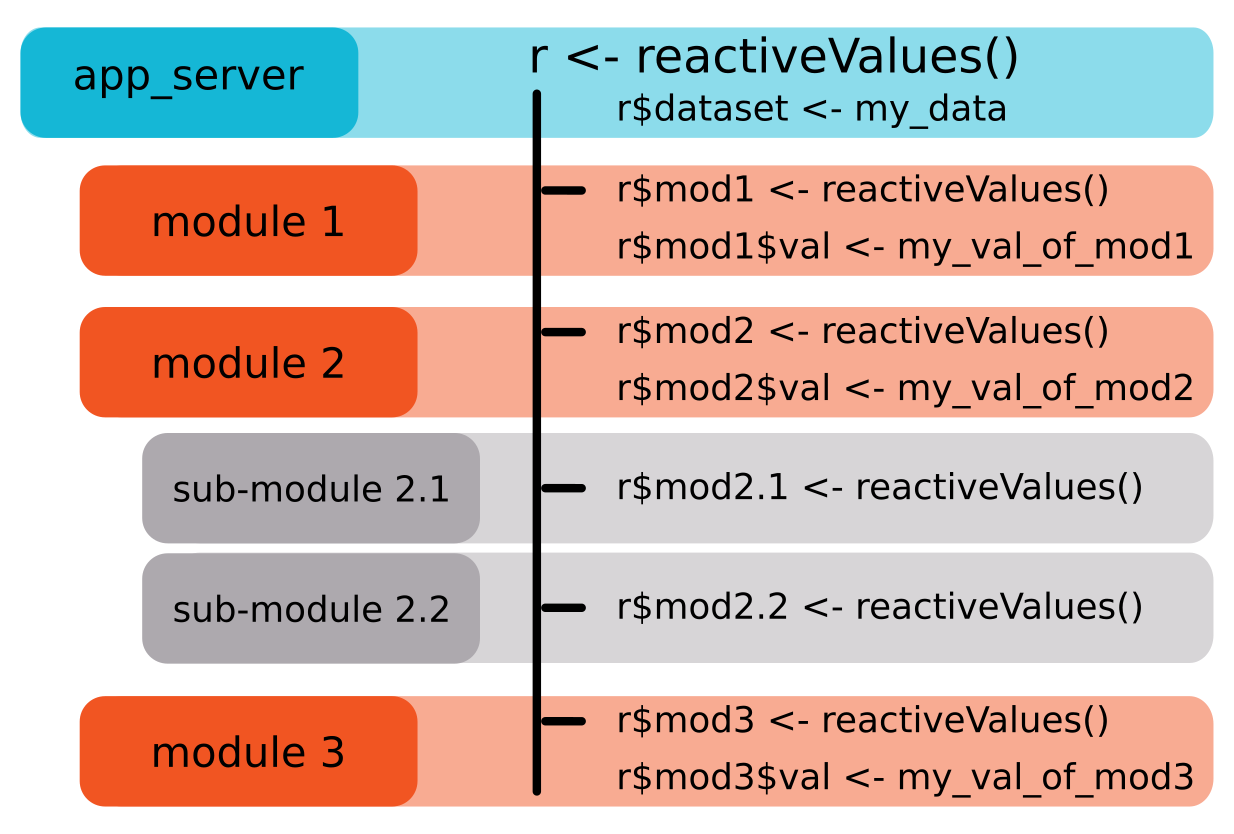
reactiveValues the problem does not arise, we will have :
r <- reactiveValues(test = reactiveValues())library(shiny)
ui <- fluidPage(
actionButton("pierre",label = "pierre"),
actionButton("henri",label = "henri"),
textOutput("text")
)
server <- function(input, output, session) {
r <- reactiveValues(test = reactiveValues())
observe({
r$test$pierre <- input$pierre
})
observe({
r$test$henri <- input$henri
})
observeEvent(r$test$pierre,{
message("Pourtant j'ai cliqué sur henri....")
})
output$text <- renderText({
time <- Sys.time()
Sys.sleep(5)
paste0(r$test$pierre," ",time)
})
}
shinyApp(ui, server)The advantages and disadvantages of the strategy
We have explored other possibilities for communication between modules, but this is often at the expense of code readability.- (+) An advantage of this strategy is that the data is not copied several times in the RAM.
- (+) The tree structure between modules is easy to identify et we can easily find where this or that variable comes from.
- (-) A disadvantage is that our module now depends on this
r$dataset. If you want to reuse it in another application, you will need ar$dataset. Even if, at ThinkR, we develop Shiny modules as if they should be independent, the reality is that reusable modules represent only a small part of the developed modules. This constraint is therefore not really important. In addition, if the module were to be reused in another application, the associated documentation must indicate this constraint, in the same way that a traditional function forces the user to use a data or parameter format, or to choose input parameters.