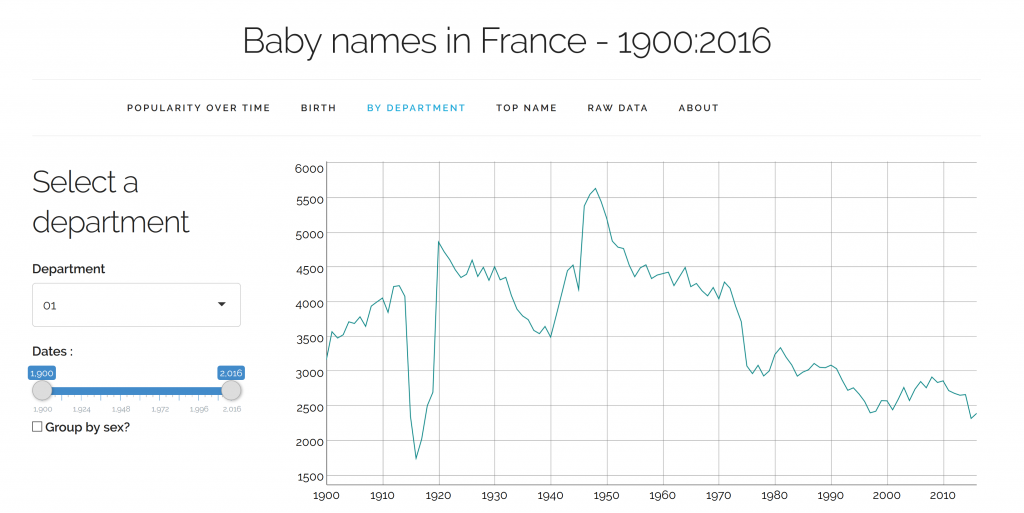Shiny applications (design and deployment)
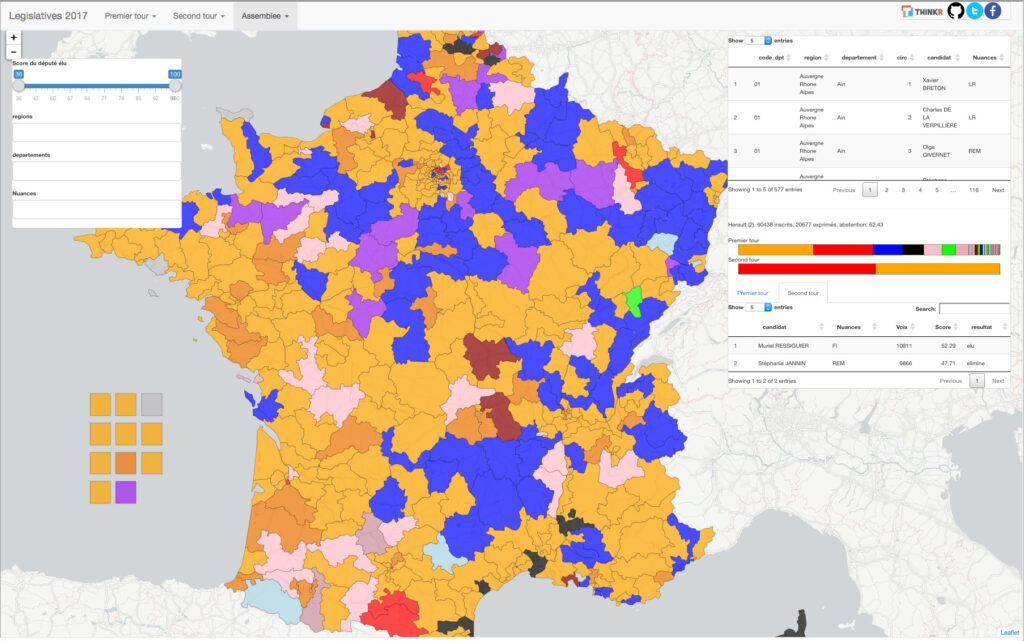
Shiny: web applications that runs R
At ThinkR, we create production-ready Shiny applications. They are developed in a documented, tested and versioned R package, as recommended in our book: Engineering Shiny: Designing Shiny Applications for Production.
Shiny is a framework used to design web applications in R. At ThinkR, we design custom dashboard and other web interfaces to meet all your needs. This will allow you to share your data and analysis across all departments of your company. If you are a modeler, you will appreciate letting your collaborators interactively define the list of parameters of your models. If you are a scientist, you may wish to set up a creative interface to interact with experts in your field or to collect participatory science data.
For the end user, switching on is simple. A Shiny application can be hosted on a server or installed on the users’ computer (as a package or as an.exe). It allows you to access the R code interactively from RStudio or via a web browser.
Why choose Shiny? To give people who don’t know R access to all the power of R. By designing an interactive web interface that can execute R code in the background, you can provide an ergonomic and user-friendly way to run calculations, present graphics… without having to write a single line of R code. And they can access it directly from their web browser. Look, we’re also talking about Shiny on our blog!
Examples of Shiny applications for production
You can see examples of small shiny applications on our server at http://connect.thinkr.fr/ :
- Prenoms : A dashboard to visualize the evolution of the popularity of first names in France since 1900.
- hexmake : An application to create your own stickers of R packages
- TidyTuesday : An application to visualize all the data of the TidyTuesday challenge of 15/10/2019 and used as an example in our book : Engineering Shiny
- Clients: An application to explore a fake customer dataset
Use cases implying conception of Shiny applications
- A public Shiny app to monitor air quality in Belgium
- Development of a Shiny app and a plumber API in the bank industry
- Creation of an R package to integrate a design system in R productions
- Creation of an interactive Shiny interface for the creation of sensitive data reports
- Creation of a Shiny application with creation of dynamic tabs
- Complete training path: from introduction to R to Shiny application design
- Support for the development of a Shiny application
- Optimisation of a mobility diagnosis shiny app
- Redesign and optimization of a shiny application
- Shiny running Python models
- Certified Developer Training – Shiny Interfaces
- Implementation of a ShinyProxy server
- Secure deployment of a Shiny application
- A Shiny app for global sales forecasting
- Creation of a multi-language Shiny Application
- Migration to Shiny of a SAS analysis tool
- SAS code interface via Shiny
- High-density data visualization
- Deployment of a Shiny app for several hundred users
- Building an experimental design tool
Contact us
A question ?
Tell us how we can help.