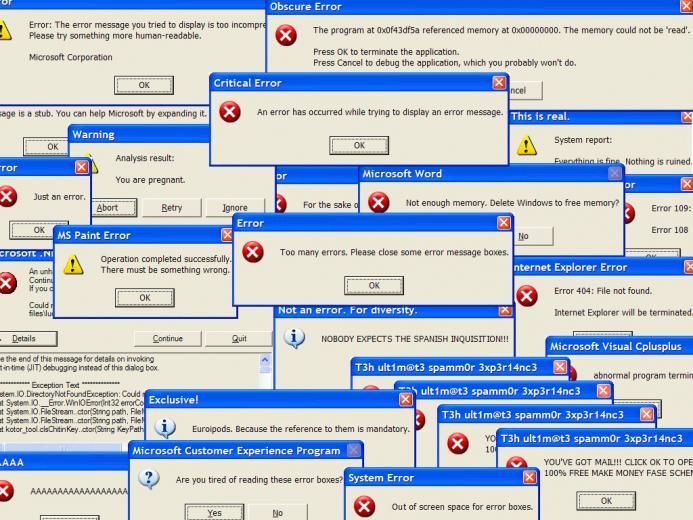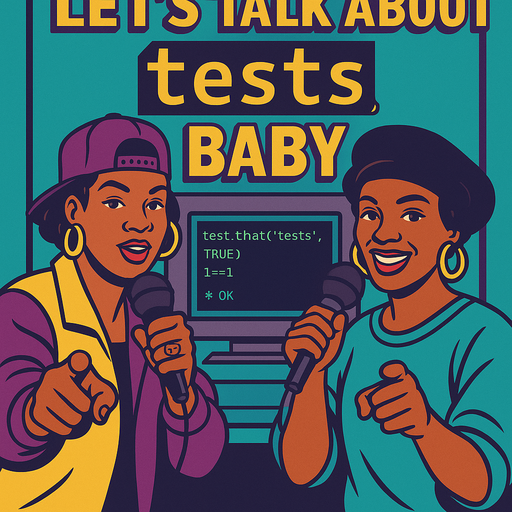In the same way you fall learning to walk, you make mistakes learning R. The goal of this article was to regroup the most common mistakes one makes while learning R and to explain them in order for you you know how to fix them.
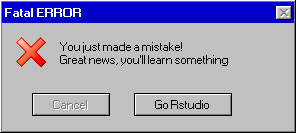
Facing an issue, the most important advice would be : “Read the error message”. It isn’t usually very clear, R is not really good at expressing them, but the answer usually lays right in front of you. Once you dare read the error messages, we’ll help you read them 🙂
Read the error messages!
Table of Contents
could not find function “%>%”
This is a classic error that can happen with %>% or with any other function
Two main cases for this error:
CASE 1 :
you misspelled the function’s name:
rnom(1) # instead rnorm(1)## Error in rnom(1): could not find function "rnom"Correction :
How can you fix it? By correcting the misspelling.
rnorm(1)
CASE 2 :
Or (in most case) you forgot to load the package that contains the fonction .
iris %>% select(Species)## Error in iris %>% select(Species) :
## could not find function "%>%"Correction :
Don’t forget to install and launch both library(tidyverse) and others library(whatever) at the top of your scripts and Rmd.
library(dplyr)
iris %>% select(Species)Error: unexpected SPECIAL in “%>%”
library(dplyr)
iris
%>% select(Species)## Error: unexpected SPECIAL in %>%
## 2: iris
## 3: %>%
## ^You misplaced a line break.
Correction :
%>% should never be at the start of the code line, you’ll need a line break after and not before the %>%.
library(dplyr)
iris %>%
select(Species)Error: unexpected ‘else’ in “else”
if ( 1 != 1 ) {print("youpi")}
else { print("coucou")}## Error: unexpected 'else' in "else"
## 1: if ( 1 != 1 ) {print("youpi")}
## 2: else
## ^Same cause as last issue.
You misplaced a line break.
Correction :
You need to check that the else is correctly associated with the former line.
R interprets the code one line at a time, and when if doesn’t have an associated else, which makes sense, make sure that R understands that your instruction is finished.
if ( 1 != 1 ) {print("youpi")
} else { print("coucou")}object ‘dataset’ not found
library(dplyr)
dataset %>% select(Species)## Error in eval(lhs, parent, parent) : object 'dataset' not foundThe object you’re working on doesn’t exist.
Correction :
Misspelling? Or make sure you launched and assigned before.
there is no package called ‘diplyr’
library(diplyr)## Error in library(diplyr): there is no package called 'diplyr'Happens in 2 cases:
CASE 1 :
You misspelled the library name
Correction :
library(dplyr)CASZ 2 :
The package hasn’t be installed
Correction :
Launch install.packages("dplyr") in the terminal will fix this.
non-numeric argument to binary operator
df + 1## Error in df + 1 : non-numeric argument to binary operatoThis one can be pretty confusing.
Correction :
Make sure your arithmetic operation make sens, and that it’s on the right object. Make sure this object contains what you expected it to contain.
In the example above, df is a function, and not a number, causing the error.
Problem with filter() input ..1.
library(dplyr)
iris %>% filter(Species = "setosa")## Error: Problem with `filter()` input `..1`.
## x Input `..1` is named.
## i This usually means that you've used `=` instead of `==`.
## i Did you mean `Species == "setosa"`?Le message d’erreur contient la solution,
Correction :
The correction is in the error message. You put only one =, but a condition shall be written with ==.
library(dplyr)
iris %>% filter(Species == "setosa")Error: unexpected symbol in:
library(dplyr)
iris %>% filter(Species == "setosa"
iris %>% filter(Species == "setosa")## Error: <text>:3:1: unexpected symbol
## 2: iris %>% filter(Species == "setosa"
## 3: iris
## ^This error message usually occurs when you send an unfinished line, where you forgot a closing bracket, accolade or quotation mark. In this particular case, R waits till the end of your instruction. but instead of only sending the missing bracket (or accolade/quotation mark), you are sending the whole instruction again. Even trickier in the Rmd as you don’t think to look at the terminal to check what’s been indeed sent to R.
Correction :
It’s already fixed! Now that R ent you an error message, relaunch your instruction, it’ll work.
library(dplyr)
iris %>% filter(Species == "setosa"
)Operation not allowed without an active reactive context. (You tried to do something that can only be done from inside a reactive expression or observer.)
See below
Can’t access reactive value ‘go’ outside of reactive consumer. Do you need to wrap inside reactive() or observer()?
library(shiny)
ui <- fluidPage(
actionButton("go","go")
)
server <- function(input, output, session) {
res <- input$go
}
shinyApp(ui, server)You use shiny and you tried using input$ outside observe(), observEvent(), reactive(), render(). It’s just not possible. Don’t worry, literally 100% of the people before you did the mistake! 🙂
Correction :
You can put an observe() around your code.
But please! Both observe() and reactive() shouldn’t be used in your shiny apps (we we talk about this one day..), so try and look for a better solution…:)
library(shiny)
ui <- fluidPage(
actionButton("go","go")
)
server <- function(input, output, session) {
r <- reactiveValues(x=NULL)
observeEvent( TRUE ,once = TRUE, {
r$x <- input$go
})
}
shinyApp(ui, server)Any other annoying recurring mistake to share? Please write below in comments!